PC Users: The NBA 2K17 Default Keyboard Controls
NBA 2K17 have released a month. And some PC users don't have a controller so they have to play the game with keyboard.
Many NBA 2K gamers think about that playing with a keyboard is useless even if you can rebind the key. You will not enjoy the game nor be able to shoot properly.
As we know, 2K16 not support keyboard mapping. Even after the official patched it gamers could not play it on keyboard and changed to controlls. Gamers really want to know if they could change to controlls from the main menu and play it on keyboard like 2K15.
PC is not always the popular platform for NBA 2K series. Because many people cannt stand the keyboard control, it’s hard to control on PC with the default keybord controls. What’s more. It's currently not possible to change or remap the keys in NBA 2K17.
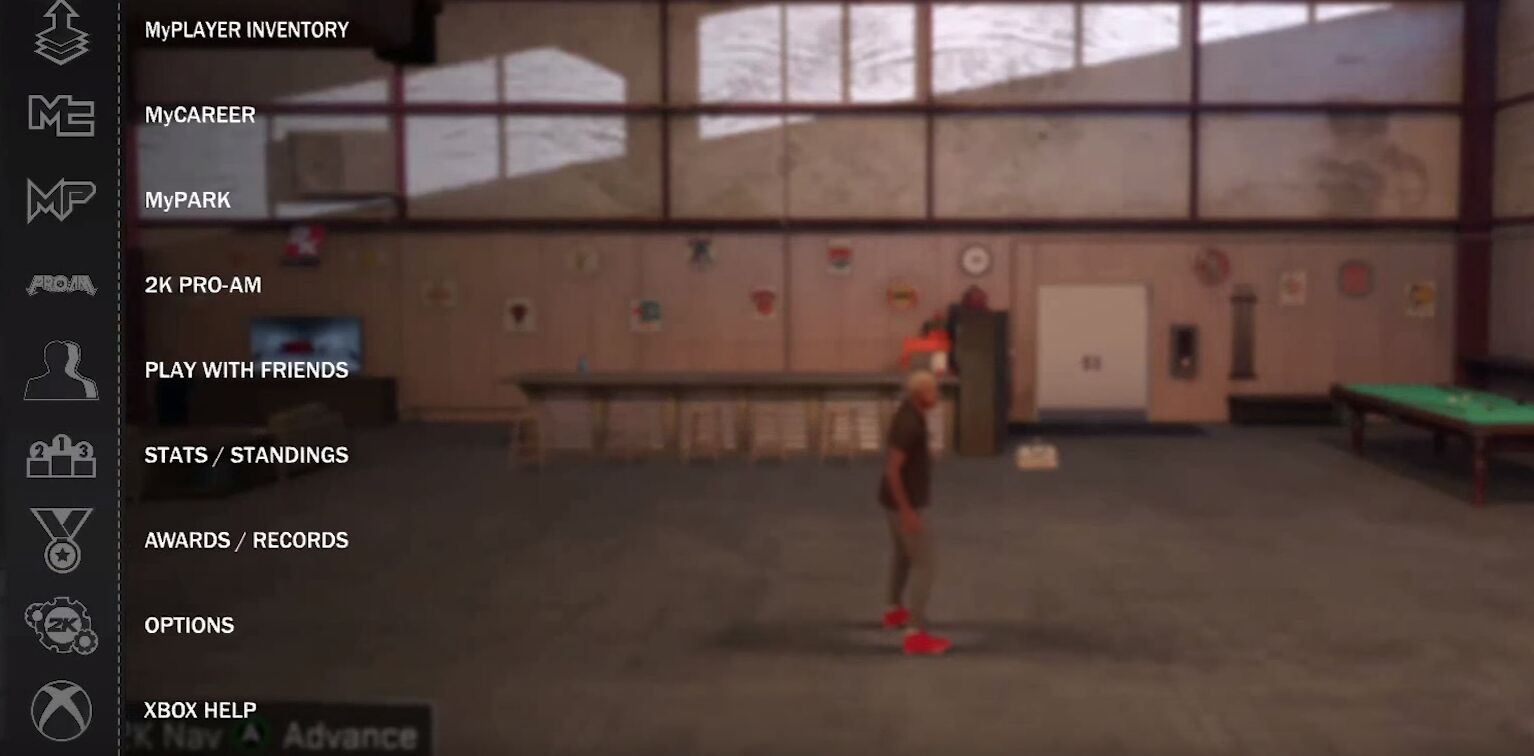
It’s a really bad news for the players who play on PC. Here is the feedback from 2K Sports:
“The keyboard is a rather diverse tool to work with, and in this light I can totally understand the needs to make it as personalized as possible. Unfortunately, customization is not an available feature as of right now. We keep gathering feedback to be able to forward to our development team so they can try to work a solution for this matter.”
If you are used to play on pc, here is the default keyboard controls:
Directional Movement
W – Move player up
A – Move player left
S – Move player down
D – Move player right
Offense
NumPad 1 – Bounce pass
NumPad 2, 4, 6 & 8 – Dribbling moves according to where you want to dribble
NumPad 3 – Alley Oop
Spacebar – Chest pass
Enter – Sprint
Left Shift – Backdown or post-up
NumPad 5 – Shoot
Tab – Call pick
Note: You can also use NumPad 2, 4, 6 and 8 for shoot if you pressed the key/s longer.
Defense
Spacebar – Switch players
Enter – Sprint
NumPad 3 – Jump or block
NumPad 5 – Steal
NumPad 2, 4, 6 & 8 – Intense defense
Game Menu
Arrow keys – Menu navigation
Spacebar – Select
NumPad 1 – Go back
NumPad 2 – Continue
NumPad 3 – Apply changes
NumPad 4 – Load default
Escape – Exit
There was no keybord customization in NBA 2K16. But after a week, the official added keybord customization. In the first week there was no keybord customization. We are hoping the official improve this problem as soon as possible.
For more video game news and reviews, check visit the website at u4nba.com. In u4nba buy cheap nba 2k17 mt pc and vc,use coupon code "u4nbamtpc" for 3% off.

 (
(